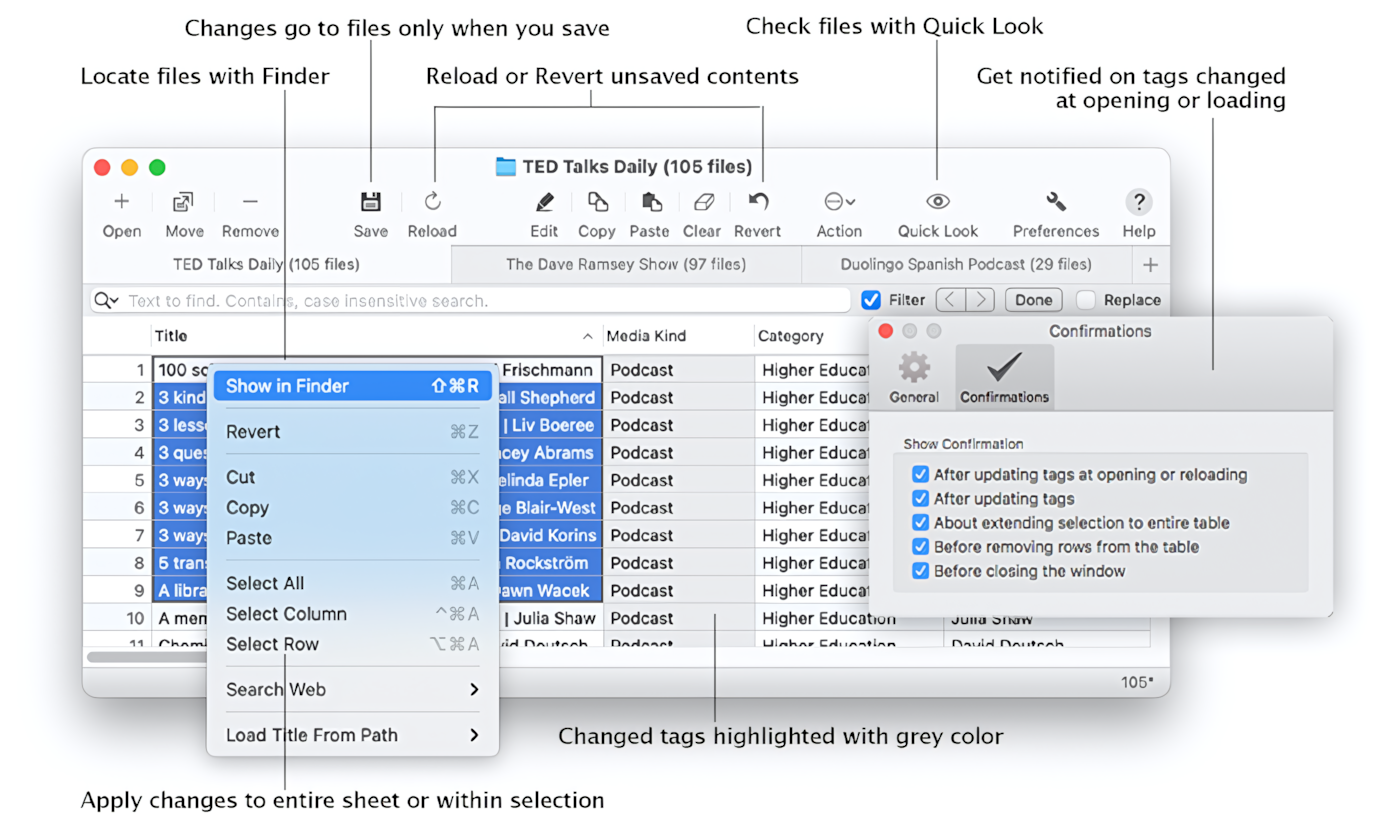Open files.
You can open single media files, folders, playlists, CUE sheets, and iTunes tracks in Tag Editor. Use either the Open Dialog window or Drag-and-Drop to add files to Tag Editor.
Read More: opening files in Tag Editor >>
Read More: media formats, supported by Tag Editor >>
Show the necessary columns.
By default, Tag Editor displays columns with the most common music tags: Artwork, Album, Artist, Filename, Genre, and Comment. To see and edit other columns, right-click on the table header, or choose them in the View > Column menu.
Read More: how to show, hide, rearrange, and resize columns >>
Read More: audio tags and file properties supported by Tag Editor >>
Sort and move rows.
Sorting and filtering rows speed up batch tagging.
To sort rows, click a column header, for example, Artist. To change the sorting order from ascending to descending, click a column header again.
You can also insert a keyword into the search field and check the 'Filter' box to only show rows that contain the keyword.
To move selected rows to another window or tab, press the Move button in the toolbar and choose a destination window or a tab.
Read More: sorting, moving, or removing rows in Tag Editor >>
Read More: how to filter search results >>
Import tags from Online Databases and Path Components
To load selected tags automatically, press the ⌘+D. Tag Editor can load music metadata from online databases, iTunes, or local folders and filenames in automatic mode.
Read More: how to load audio tags automatically >>
Read More: loading tags from Path Components >>
Read More: importing Artist, Album, and Title from Online Databases >>
Read More: loading Secondary Tags from Online Databases >>
Read More: importing Genres and Tags from Online Databases >>
Tag files manually
To edit tags manually or to change automatically loaded metadata, use typing, Copy-Paste, and Find-Replace functions. For quicker batch tagging, select multiple cells or the entire column and apply changes to all selected cells at once.
Read More: artwork management >>
Read More: batch tagging >>
Read More: how to swap tag values >>
Read More: tagging with Find-Replace >>
Clean up the text tags.
The 'Remove Extra Characters' feature cleans audio tags out of extra spaces, text in brackets, improper punctuation characters, and digits at the start and end of tags.
If wrongly encoded text tags, select them and choose suitable encoding in the 'Edit > Fix encoding' menu.
To unify text tags' appearance, select them and choose 'Edit > Change Case'.
Read More: removal of extra spaces and characters >>
Read More: fixing tags encoding >>
Read More: unifying tags case >>
Add album artworks.
Tag Editor can load album artworks from local folders and iTunes or online databases automatically. To load artworks, select corresponding cells, press the ⌘+D shortcut, and choose required options in the 'Load Tags Advanced' window.
To change album artworks manually, paste or drag an image in selected artwork cells.
Read More: artwork management or how to embed artworks into audio files >>
Rename files.
You can change filenames either manually or automatically.
To change a filename manually, type or paste a new file name in the cell. You can also correct multiple filenames with Find & Replace feature.
To rename files in automatic mode, select them, click the round button next to a filename, and choose renaming options.
Read More: how to rename files with the Tag Editor >>
Read More: tagging with Find-Replace >>
Read More: batch tagging >>
Revise and save changes.
The changes are going immediately to the audio files after saving. So, it makes sense to review the changes before applying them. The spreadsheet format makes it easy to review the changes and eliminate unwanted mistakes.
Use the app to identify inaccuracies and duplicates in your audio tags. All the changes you have made are highlighted with a grey background. We recommend revising all those cells carefully before saving the changes. Once changes have been saved, they cannot be reverted.
The unwanted changes can be reversed with the Undo or Reload commands.
Read More: how to save, revert or reload metadata >>
Export to Music / iTunes.
Choose File > Export To > Music... in the menu bar to open the 'Export to Music' window. Select a Music playlist or type in a new playlist name in the 'Export to Music' dialogue. Press Continue to finish exporting.
Read More: Export to Music / iTunes >>
Read More: Organize Music / iTunes Library >>
Export to Audio Playlists and CSV files
Tag Editor allows exporting to M3U, XSPF, PLS, ASX, WPL playlists, CSV, and Text files.
To add tracks to a playlist, or create a new playlist, choose File > Export To > Playlist File... in the Tag Editor menu bar.
Read More: Export to Audio Playlists >>
Read More: Export to Text and CSV files >>